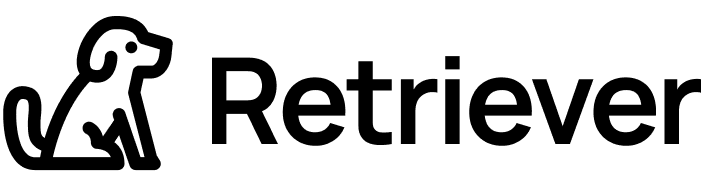HR Automation Guide to Employee Offboarding
Recent waves of tech layoffs and resignations have disrupted businesses globally, highlighting the need for a well-structured offboarding process. A smooth offboarding process isn’t just about saying goodbye to employees—it’s essential for protecting sensitive data, safeguarding company assets, and maintaining compliance.
A Forbes study found that over 50% of employees admitted to leaving the company with critical company data. Without proper offboarding systems in place, employers risk data loss, compliance violations, data, and confidentiality breaches, and damaged reputations.
The offboarding process involves multiple activities. These include revoking access rights, collecting company equipment, transferring job responsibilities, and using exit surveys for feedback. It’s also an opportunity to leave a positive impression on departing employees, which can protect your brand image.
To achieve all this while reducing risks, HR leaders are turning to offboarding automation. This is to prevent risks and enhance the overall employee experience.
Why Offboarding Matters
Employee departures can have a significant impact on your organization if not handled correctly. According to the Lever Q1 2023 report, 48% of employees are actively looking for new job opportunities, meaning offboarding is a process many businesses will need to navigate regularly.
Proper offboarding ensures that exiting employees leave gracefully while easing the transition of job responsibilities to others. While HR should maintain a positive relationship with departing employees, the core purpose of offboarding is to protect the company from risks.
These risks include:
Legal Risks: Preventing lawsuits related to wrongful termination or contract breaches.
Data Security Risks: Ensuring employees no longer have access to sensitive information.
Economic Risks: Safeguarding against unauthorized asset or resource usage.
The Employee Offboarding Process
To manage employee exits effectively, you need a clear and structured approach. Here’s what an automated offboarding process should include, starting with the potential triggers that initiate the offboarding process:
Voluntary resignation - When an employee wants to leave the organization voluntarily for reasons such as better offers, health issues, personal conflicts, relocation, etc.
Retirement – When an employee reaches the full retirement age and leaves the job permanently.
Furloughs – When HR provides mandatory leave to employees to reduce the number of workers.
Layoffs – When leaders choose to terminate employees permanently due to recession, acquisition, or change in business objectives.
Involuntary termination - When the company dismisses an employee for fraud, poor performance, etc.
The offboarding workflow may vary based on the reason for the employee exiting the company, however, the following processes are essential
Completing paperwork such as severance, health insurance, benefits program, etc.
Creating a knowledge transfer plan.
Revoking system access (Shutting down software licenses, user access, and access credentials, etc.)
Restricting access to office space.
Recovering company assets Contacting all stakeholders.
Updating company payroll.
Benefits of Offboarding Automation
Automating the offboarding process brings significant advantages for both the organization and its employees. It helps reduce paperwork, ensures that every step is completed accurately and efficiently, and provides valuable data for HR to reduce employee turnover. By streamlining the process, automation helps HR teams comply with internal policies and external regulations, secure company assets, and provide a smooth, positive experience for departing employees.
Some of the benefits of employee offboarding automation are:
Reduced risk of data theft and data loss.
Protection of intellectual property.
Assurance that confidential information is inaccessible.
Improved security against privacy breaches of proprietary systems.
A seamless experience for all employees, irrespective of their role or employment tenure.
Improved audit and compliance readiness.
Reduced manual workload to complete the offboarding process.
Enhanced employee satisfaction and experience.
Smooth endpoint reclamation, even for remote employees.
Automation also allows HR leaders to focus more on the human side of the employee offboarding process. They can dedicate more time to conducting meaningful exit interviews, uncovering workplace issues, and gathering valuable insights for future improvement. This not only enhances the departing employee’s experience but also helps identify opportunities to reduce employee turnover and improve organizational culture.
How to Offboard and Employee: An Automation Offboarding Guide
A security survey showed that 50% of ex-employees can continue to access corporate apps even after leaving the company. Automating the offboarding process involves leveraging technology to ensure every step is completed efficiently and consistently to reduce risk.
Here’s what an automated offboarding process should include:
1. Initiate the Offboarding Workflow
Automation begins with a trigger event—like an employee submitting their resignation or receiving a termination notice. From there, your system can automatically generate a checklist tailored to the employee's role and department.
Key tasks include:
Notifying relevant departments (IT, payroll, facilities).
Scheduling exit interviews or sending feedback surveys.
Generating final paycheck details and benefits information.
2. Revoke Access and Secure Data
One of the most crucial steps is removing access to company systems, tools, and platforms. An automated offboarding tool can:
Deactivate accounts on company software, email, and cloud platforms.
Reassign shared documents and folders to other team members.
Track any remaining device access, like mobile apps or remote login credentials.
3. Collect Company Assets
Identify all company-issued properties, such as laptops, mobile phones, and hardware.
Automate reminders to the departing employee for returning these items and digitally track their return.
Ensure that no employee benefits are extended beyond the separation date, preventing unnecessary expense
4. Planning for Knowledge Transfer
Planning for knowledge transfer helps ensure a smooth transition of work to existing or future employees.
Automate the documentation and reassignment of tasks and responsibilities to other team members.
Schedule training sessions or provide access to resources for incoming replacements.
Best Practices for Automating Offboarding
Choose the Right Tool: Choosing the right employee offboarding automation tool is important to ensure adoption and seamless integration.
Standardize Your Process: Create a uniform offboarding workflow for all employees while allowing flexibility for specific roles or departments.
Prioritize Data Security: Use tools that offer robust encryption and secure access revocation to safeguard sensitive information.
Communicate Clearly: Automated reminders and notifications should keep everyone involved informed about deadlines and responsibilities.
Review and Refine: Continuously assess your offboarding process to identify inefficiencies or gaps, adjusting as needed.
Conclusion: Elevate Offboarding with Automation
Automating employee offboarding transforms a complex process into a streamlined and secure workflow. It reduces the administrative burden on HR teams and protects the company’s data, reputation, and resources. A positive offboarding experience for past employees also helps maintain your company's reputation.
Looking for better technology to automate offboarding? Learn how Retriever can help improve and formalize the offboarding process to provide a rewarding employee experience.