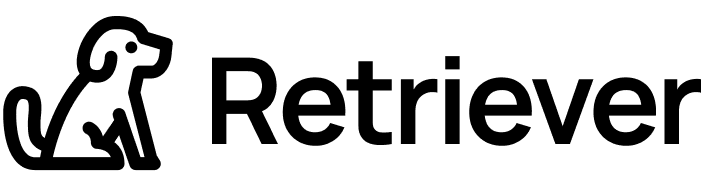Navigating the Laptop Repair Shipping Process
When it’s time for laptop repair, the idea of sending off your new MacBook Pro M3 can feel just a little bit stressful—especially when it comes to packing it safely for shipping. But don’t worry! Navigating the laptop repair shipping process can be simple and stress free if you know what to do. In this post, we’ll cover everything you need to know in order to successfully repair a laptop. From preparing your laptop for shipment to ensuring it arrives safely at the repair center. Let’s jump in!
Is Computer Laptop Repair the Right Move?
Before we get into the laptop repair shipping process, you want to take a moment to determine if laptop repair is the right decision. Common problems like software glitches, battery problems, or a cracked screen can usually be fixed with the help of a professional.
For instance, if your laptop isn’t holding a charge and you’ve ruled out that it’s not just user error, it's probably time for a laptop fix. According to a survey by SquareTrade, over 30% of laptop owners will have to repair a laptop within the first three years of ownership. On average, laptop repairs in the U.S. typically cost around $300, making computer laptop repair a cost-effective choice over buying a new laptop.
Find a Laptop Repair Service You Can Trust
Not all computer laptop repair services are created equal, so it’s really important to find one you can trust. Look for repair shops with positive reviews, industry certifications, and a strong track record in laptop computer repair. For example, many laptop repair shops specialize in specific brands or types of issues, so make sure to pick one that fits the laptop fix your are looking for. Many repair shops even provide a prepaid shipping label, which helps to make the laptop repair shipping process easier. Definitely take your time to read reviews— you want your laptop in the best hands possible.
Prepping Your Laptop for Shipment
Once you've chosen a laptop computer repair service, it’s time to prepare your laptop for shipping. Here’s what you need to do for a successful laptop repair:
Backup Your Data: Before anything else, back up all important files. You can use an external hard drive or a cloud service for this. According to a Backblaze survey, 35% of computer users have never backed up their data. You definitely don’t want to be a statistic so do not skip this step!
Remove Sensitive Data (Optional): For added peace of mind, consider removing any sensitive data. While you shouldn’t have to worry if you are going with a trustworthy repair shop, it's better to be safe than sorry.
Disable Passwords: Try and disable your passwords or any fingerprint locks. This will make it easier for whoever is repairing your laptop to access it.
How to Package a Laptop for Safe Shipping
Studies show that up to 25% of electronic devices suffer damage during shipping, so if you have to repair a laptop, proper packaging is essential. Here’s a quick guide to packaging your laptop for shipping:
Get a Sturdy Box: Use a box that’s slightly larger than your laptop, leaving room for padding.
Wrap It Up: Wrap your laptop in bubble wrap—two layers are ideal to absorb shock.
Add Extra Padding: Fill the box with foam or crumpled paper to prevent the laptop from moving around during transit.
Seal and Label: Use strong tape to seal the box and label it as “fragile” to alert handlers to take extra care.
Shipping Options – What to Consider
Choosing the right computer laptop repair shipping option can save you headaches later on. You want to go with well-known carriers like UPS, FedEx, or USPS, and make sure you select options that provide tracking and insurance. It’s worth the extra few dollars—especially when it comes to a laptop fix! Depending on the nature of the computer laptop repair, expect your laptop to be away for anywhere from a few days to a couple of weeks.
Our Laptop Shipping Services for Individuals and Businesses
At Retriever, We specialize in making the shipping process for computer laptop repair as simple and stress-free as possible. Whether you're an individual looking to repair a laptop or a business with multiple laptops to manage, we offer solutions tailored to your needs.
For Individuals
Whether you need to repair a laptop screen or fix internal components, we offer a streamlined process to ensure your device reaches its destination safely and securely. We send you a high-quality padded shipping box, complete with a prepaid shipping label and clear, easy-to-follow instructions for packing and shipping your laptop.
You won’t have to worry about hunting down a box or about shipping costs—we take care of everything. All you have to do is pack it up and ship it out. Plus, we offer tracking so you can stay updated every step of the way, giving you peace of mind throughout the laptop repair shipping process.
For Businesses
If you are not just looking for a one time shipment, Retriever’s laptop retrieval process is also designed with businesses in mind. Whether you're managing a small IT department or overseeing a large workforce, our service makes device retrieval and return hassle-free. We handle all aspects of the laptop retrieval process, including:
Custom Prepaid Shipping Kits: Each employee receives a customized shipping kit for their device, including a padded box, prepaid label, and easy-to-understand instructions for returning their laptop to your company.
Stage-by-Stage Tracking: Our advanced tracking system provides you with real-time updates on the status of every device. You can monitor the journey of each laptop from when it’s shipped out for return to when it’s safely received back at your company.
Multiple Device Handling: Whether you’re sending one laptop or several, we can accommodate your needs. We help businesses manage multiple devices with ease, ensuring each one is securely packaged and tracked.
No Recurring Fees: You won’t have to worry about surprise fees or long-term commitments with Retriever. Our services are straightforward and flexible to fit your needs.
Excellent Customer Support: Our responsive customer service team is always available to answer any questions about the laptop retrieval process, ensuring you’re supported every step of the way.
With Retriever’s comprehensive services, businesses can reduce the time spent managing device returns, all while ensuring that laptops and other equipment are handled with the utmost care.
Safety Tips For Laptop Repair Shipping
To ensure a smooth shipping experience when it comes to a laptop fix, here are a few extra tips to consider:
Add Insurance: You should consider shipping insurance, especially for laptops valued at $1,000 or more. This can provide extra security in case of loss or damage.
Choose a Trusted Carrier: Stick with reputable carriers known for handling electronics carefully.
Label as “Fragile”: Always label the box to inform handlers that it's fragile and needs special care.
Common Concerns About Laptop Computer Repair
Many people wonder about the safety of computer laptop repair when it comes to data privacy. A study by researchers from the University of Guelph revealed that many laptop repair services lack standardized data protection protocols, which can lead to significant privacy risks. Generally, a reputable laptop repair service will follow strict data protection protocols and treat your device with care. However, if you still have concerns:
Research the Service: Look for reviews or ask for recommendations from friends who have had to repair a laptop.
Understand Their Data Policies: A trustworthy service should be transparent about how they handle data and privacy.
Quick Checklist for Shipping Your Laptop
Before hitting that send button, double-check this quick checklist to ensure a successful laptop fix:
Data backed up? ✅
Sensitive data removed (if desired)? ✅
Properly packaged? ✅
Shipping label attached? ✅
Insurance added (optional)? ✅
Frequently Asked Questions (FAQs)
How do I package my laptop for repair?
Use a sturdy box, wrap it in bubble wrap, add padding around it, and seal the box tightly.
How do I prepare my laptop before sending it for repair?
Back up data, consider removing sensitive files, and temporarily disable any password protections.
How long does it take for a laptop to be repaired?
Repair times vary—minor repairs may take a few days, while more complex issues could take a couple of weeks.
How to properly ship a laptop?
Use good packaging, choose a reliable carrier, and track your shipment for peace of mind.
Is it safe to send your laptop for repair?
Yes, if you choose a reputable laptop computer repair service and follow the proper precautions.
Ship Your Laptop for Repair with Confidence and Ease
Shipping your laptop for repair doesn’t have to be a headache. With a bit of planning and the right support, you can make sure your laptop gets the care it needs and arrives safely. If you’re looking for a trustworthy and hassle-free shipping solution, check out our Laptop Return Services. Retriever makes the entire process seamless—whether it’s for your personal device or business needs.