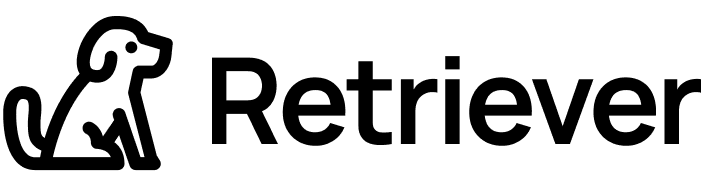How Computer Shipping Services Enhance Remote Work Experience
Let’s be real: Remote work has revolutionized how companies operate, offering more flexibility for both businesses and employees. According to the Bureau of Labor Statistics, one in five workers is working remotely, and by 2025, it's projected that 32.6 million Americans will be working remotely. But it hasn’t come without its challenges, especially when it comes to managing company equipment like laptops, monitors, and cell phones. While it’s easy to send out devices to employees when they first join a company, getting those devices back when they leave—well, that’s a whole different story. Shipping a computer back to the office isn’t as easy as dropping it off at the post office.
This is where computer shipping services, like the ones Retriever offers, play a crucial role. They make the offboarding process so much easier and stress-free, for both the company and the employee. In this post, we’ll break down exactly how these services work and why they’re key to enhancing the overall remote work experience.
The Importance of Streamlined Computer Shipping for Remote Teams
We’ve all seen it—the world has embraced remote work, and it’s here to stay. The benefits are obvious: flexible work hours, no more long commutes, and companies can hire talent from anywhere. But with that flexibility comes new problems. One of the major hurdles? Retrieving company devices from remote employees who are either leaving the company or upgrading their tech.
Without a solid plan in place, companies can lose track of who has what, not to mention the headache of getting those devices back safely. This is where shipping computers or other company equipment becomes critical. Shipping a computer securely back to the company isn’t just about packing it up—it requires a clear process that will ensure the equipment arrives in good condition. Computer shipping services like Retriever help simplify this aspect of remote work management.
Why Offboarding Is Just as Important as Onboarding
You’ve probably heard a lot about how to onboard remote employees effectively, but what about offboarding? When an employee leaves, shipping a computer or any other company property—especially tech equipment—can become tricky. For businesses with remote workers even more so. Headaches like lost devices, delayed returns, or worse, data breaches, can all wreak havoc on business operations.
For this reason, having a seamless offboarding process is just as important as bringing someone onboard. Retriever’s computer shipping service ensures that this process is smooth, reducing the risks of lost or damaged equipment.
Challenges of Offboarding Without an Effective Computer Shipping Process
Offboarding, especially for remote employees, can involve multiple challenges. Besides just retrieving equipment, there's a need to ensure data security, compliance, and the protection of physical hardware.
Some of the biggest challenges include:
Delayed Returns: Remote employees may be located across various time zones, shipping a computer in a timely manner can be difficult without a clear and efficient shipping process.
Damaged Devices: Employees without proper guidance might not know how to securely pack and ship a computer, leading to damaged devices like broken screens or internal hardware issues.
Data Security Risks: Delayed returns of laptops with sensitive company data can lead to significant security concerns if not addressed promptly.
High Shipping Costs: Without a streamlined solution, managing equipment retrieval can involve high computer shipping costs, lost devices, and wasted administrative time.
Partnering with a dedicated service for managing the offboarding and computer shipping process can help overcome these challenges, ensuring a smooth, secure, and cost-efficient return process.
How Retriever's Computer Shipping Service Works
Let’s take a look at how Retriever simplifies the process of shipping a computer. It’s not rocket science, but it does involve a little bit of coordination.
Step One: Send the Box – When an employee leaves, Retriever sends out a padded laptop box to the employee’s home. This box comes with a prepaid shipping label and clear instructions on how to package the device. There’s no guesswork involved, so the employee doesn’t have to wonder how to safely pack and ship a computer back to the office.
Step Two: Track the Process – Once the employee ships the computer, Retriever keeps both the employee and the company informed with stage-by-stage tracking. This includes email updates and real-time visibility in an online dashboard. So, if the employee forgets to ship the computer, you’ll know—and so will we.
Step Three: Follow Up – If an employee doesn’t ship a computer right away, Retriever follows up with a series of email reminders. This way, you’re not left hanging and wondering where your devices are.
Common Challenges in Computer Shipping and How Retriever Overcomes Them
Shipping computers back to the company comes with its own set of challenges. For example, employees might procrastinate in returning equipment, or they may live in different countries, complicating the logistics of returns. Additionally, without proper packaging or instructions, devices could be damaged during shipping.
Here’s how Retriever addresses these challenges:
Reducing Time Spent on Device Retrieval – By sending out pre-labeled boxes and clear instructions, Retriever eliminates the guesswork for employees. This reduces the time it takes for them to ship a computer back to the office.
Improving Laptop Return Rates – With automated email follow-ups, employees are reminded regularly to return their equipment, improving overall return rates.
Dealing with Employees in Different Countries – Retriever’s services aren’t just available in the U.S.; they also cover Canada, the UK, and are expanding throughout Europe. This ensures that companies with international teams can retrieve devices efficiently.
Stage-by-Stage Tracking – Retriever provides tracking at every stage of the process, from when the employee receives the shipping box to when the device is returned to the company. This helps businesses keep tabs on their valuable assets and ensures nothing slips through the cracks.
Why Retriever’s Computer Shipping Services Are Different
Now that we’ve covered the common challenges, let’s look at the benefits of using a professional computer shipping service like Retriever:
Time-Saving: Managing device returns manually takes a lot of time. With Retriever, the entire process is streamlined, from sending out the box to tracking the return.
No Recurring Fees: One of our biggest selling points is that we don’t lock you into any contracts or recurring fees. You use our service when you need it—no strings attached.
Non-Expiring Return Credits: Our return credits never expire, so you can use them whenever the need arises.
Complete Transparency: Our service provides real-time tracking and email updates at every stage of the process through our online dashboard. Both the employee and the company know exactly what’s going on.
Environmentally Conscious Disposal: When it’s time to dispose of an old laptop, Retriever ensures it’s done in an environmentally responsible way. This means that you can feel good about reducing your company’s environmental impact.
The Importance of Laptop Warehousing and Redeployment
How can you ensure your company’s laptops are always ready for the next employee, without the risk of them gathering dust or falling into disrepair?Managing laptops in a remote workforce isn’t just about shipping a computer to and from employees; it’s about knowing where they are, keeping them in good condition, and redeploying them when needed. That’s where Retriever’s laptop warehousing and redeployment services come into play, offering a comprehensive solution to give your IT team peace of mind.
So, what exactly does our warehousing and redeployment service cover? Let’s break it down.
Secure Storage: Your company’s laptops are stored safely in our secure warehousing facility, which means no more wondering if that laptop sitting in a desk drawer is still functional. With our service, you know it’s being cared for.
Condition Checks & Cleaning: Each device is carefully inspected to ensure it’s in good working order. Any necessary repairs are handled, and devices are cleaned, making sure they’re ready for their next use.
Servicing for Repairs & OS Provisioning: Beyond cleaning, we also handle operating system provisioning and any other repairs needed to get the device in top shape.
Ready for Redeployment: When you’re ready to redeploy, we’ve got it covered. Need to send out a laptop to a new employee or have one retrieved from a former staff member? With a few clicks, you can ship a computer back out or retrieve it with ease.
But we don’t stop there. Retriever provides complete device lifecycle visibility, tracking every step from the initial setup of the laptop to every redeployment, and finally to its environmentally responsible disposal. You’ll always know where each laptop has been, where it’s going, and its current status, whether deployed, in storage, or being serviced.
By offering end-to-end solutions, we take the hassle out of managing your IT assets, ensuring everything is streamlined for both the company and its employees.
Frequently Asked Questions (FAQs)
How can remote employee experience be improved?
Making tasks like shipping a computer simple and straightforward is a huge help. Retriever’s service is designed to reduce friction, making it easier for employees to return equipment.
How does remote working benefit the company?
Remote work allows companies to access a broader talent pool and reduce overhead costs. With reliable computer shipping services like Retriever, managing the return of company assets is also simpler.
How to adapt company culture for remote work?
Encouraging open communication and providing employees with easy solutions like shipping a computer back when offboarding helps reinforce a supportive company culture.
How technology improves employee experience?
Technology makes things easier, including shipping computers back to the office. Retriever’s tech-driven approach, with tracking and follow-ups, helps both employees and companies stay organized.
How do you empower remote employees?
Providing simple processes for tasks like shipping a computer back empowers employees by reducing stress and ensuring they can handle returns without hassle.
Conclusion
Shipping a computer or retrieving company devices can be tricky, especially with how quickly remote work is changing. That’s why having a computer shipping service like Retriever can make all the difference. From ensuring that equipment is safely returned to offering secure warehousing and redeployment services, Retriever is here to take the stress out of managing your remote IT assets.
Ready to simplify your computer shipping process and enhance your remote work experience? Discover our Laptop Return Services and see how Retriever can help you take control of your IT equipment with ease.