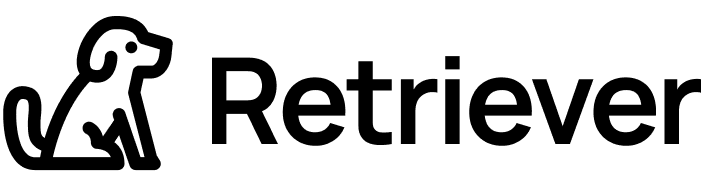How to Retrieve Company Computer Devices from Remote Employees
Ever felt the headache of trying to get back your company's computer devices from remote employees? You're not alone. With so many companies employing a remote workforce, companies face significant challenges when it comes to retrieving company-owned devices from employees spread across various locations.
According to Capterra’s Employee Offboarding Survey, Hybrid and remote employees are more likely to take company equipment, with 71% of HR workers who offboarded employees in the past year reporting at least one instance of unreturned company-owned items, such as laptops or smartphones. These employees are 17% more likely to not return equipment compared to on-site employees, and HR employees estimate that each employee walked away with an average of $1,963 worth of equipment. Of the 59% of HR workers who reported stolen company equipment containing sensitive information, only 55% were able to completely lock out the employee from using it.
Whether it’s ensuring security, maintaining compliance, or managing assets, retrieving these computer peripherals is crucial. This post will guide you through the process and introduce you to Retriever, the optimal solution for this task.
Why Retrieving Computer Devices is Critical for Businesses
Retrieving company computer devices from remote employees is not just a logistical issue—it’s a critical business concern. Here’s why:
Security Concerns: Unreturned computing devices can pose a huge security risk that can potentially lead to data breaches. When computing devices are not returned, sensitive company information can remain on those devices, posing a risk if they fall into the wrong hands.
Compliance Issues: Many industries have strict compliance regulations regarding company data and device management. When company-owned computing devices aren’t returned, this can result in non-compliance with data protection regulations, which can lead to fines and reputational damage.
Asset Management: Company computing devices represent significant investments and need to be accounted for to avoid financial losses. Proper tracking and retrieval of these computing devices will help to ensure that companies do not incur any unnecessary expenses like replacing unreturned devices.
Introducing Retriever: The Optimal Solution for Computer Device Retrieval
Retriever is designed to facilitate the retrieval of computer devices from remote employees. Specializing in computing devices such as laptops, monitors, and cell phones, Retriever ensures that your valuable equipment is returned efficiently and securely. By using Retriever, businesses can mitigate the risks that are typically associated with unreturned computer devices and streamline their asset management processes. In 2024 alone, Retriever has successfully facilitated the return of over 18,000 laptops helping to reclaim over 13,000 employee hours for our valued customers!
How Retriever Works
Retriever simplifies the process of retrieving computing devices, making it straightforward and hassle-free.
Initiating the Process: Retriever provides an easy-to-use platform where you can start the retrieval process. Simply log in to the Retriever dashboard and enter the details of the employee and the computing devices that need to be returned.
Shipping: A padded laptop box, including a prepaid shipping label and return instructions, is sent to the employee. This packaging ensures that the computing devices are protected during transit and that the return process is as simple as possible for the employee.
Tracking: Retriever offers stage-by-stage tracking of the retrieval process via email communications and an online dashboard. This visibility allows you to monitor the status of each computing device and ensures that you are kept informed throughout the entire retrieval process.
Follow-Up: If the employee does not return the equipment promptly, Retriever sends follow-up emails to ensure compliance. This automated follow-up process helps to ensure that computer devices are returned in a timely manner and reduces the burden on your HR and IT teams.
The Benefits of Using Retriever for Computer Device Retrieval
Choosing Retriever for your computer device retrieval needs comes with numerous benefits:
Ease of Use: The process is simple and user-friendly, making it easy for both employees and administrators to navigate.
Efficiency and Reliability: Retriever ensures timely returns and reliable tracking, reducing the time and effort required to manage the retrieval process.
Security: Your computer devices are returned securely, minimizing the risk of data breaches and ensuring that company information remains protected.
Step-by-Step Guide to Using Retriever for Device Retrieval
To retrieve company computer devices from remote employees using Retriever, follow these steps:
Initiate the Retrieval Process: Log into Retriever’s platform and start a new retrieval request. Enter the necessary details, such as the employee’s address and the types of computer devices that need to be returned.
Ship and Track: The employee receives a padded laptop box with return instructions and a prepaid shipping label. The box is designed to protect the computing device during shipping. You can track the progress through the online dashboard, which provides real-time updates on the status of each retrieval.
Follow-Up Communications: If necessary, Retriever will send follow-up emails to ensure the computer device is returned. These automated reminders help to ensure that employees comply with the return request and that the retrieval process is completed promptly.
Finalize the Retrieval: Once the computer device is returned, you’ll receive confirmation. This final step ensures that you have a complete record of the retrieval and can update your asset management system accordingly.
Practical Tips for Smooth Device Retrieval
For a smooth retrieval process, consider these practical tips:
Clear Communication: Ensure employees understand the importance of returning company computer devices. Clearly communicate the reasons for the retrieval and provide all the steps they need to take to comply with the request.
Set Expectations: Deadlines and return instructions should be clearly communicated. Provide employees with a timeline for returning the computer devices and make sure they understand the consequences that come with not returning them.
Utilize Tracking: Take advantage of Retriever’s tracking features to monitor the process. Regularly check the online dashboard to stay informed about the status of each retrieval and address any issues that arise promptly.
Common Challenges in Device Retrieval and How Retriever Overcomes Them
Companies often face several challenges when retrieving computer devices. Here’s how Retriever addresses these issues:
Employees Delaying Returns: Retriever’s follow-up emails help ensure that employees comply promptly. The automated follow-up process reduces the need for manual intervention and helps to ensure that computer devices are returned on time.
Lost or Damaged Devices: Retriever provides secure packaging and clear instructions to minimize risks. The padded laptop box and prepaid shipping label ensure that computer devices are protected during transit and that employees can easily return them.
Administrative Burden: Retriever’s platform simplifies the process, reducing the administrative load on your team. By automating many of the steps involved in the retrieval process, Retriever frees up your HR and IT teams to focus on other important tasks.
Frequently Asked Questions (FAQ)
Are company laptops traceable? Yes, many company laptops are equipped with tracking software that allows the IT department to locate the device if necessary. This can be especially useful if a device is lost or stolen, as it allows the company to quickly determine its location and take appropriate action.
How do you get equipment back from a terminated employee? Using a service like Retriever, you can send a padded laptop box with a prepaid shipping label to the terminated employee and track the return process. Retriever’s follow-up emails help to ensure that the employee complies with the return request and that the computer devices are returned in a timely manner.
How to ship a laptop back to the employer? Simply place the laptop in the provided padded box, attach the prepaid shipping label, and follow the return instructions included in the package. Retriever makes this process as simple as possible for the employee, reducing the likelihood of delays or issues.
Do you have to return a company monitor? Yes, company monitors and other computer peripherals should be returned following the employer’s instructions, often facilitated by services like Retriever. Returning all company equipment helps to ensure that the company’s assets are properly managed and that there are no compliance or security issues.
What if I keep my company laptop? Keeping a company laptop without authorization can lead to legal consequences and potential job-related repercussions. Always follow company policies for returning computer devices. Retriever helps to ensure that employees understand the importance of returning their computer devices and provides an easy way for them to do so.
Why Choose Retriever Over Other Solutions
Trusted by over 4,000+ companies, Retriever stands out for several reasons:
No Recurring Fees: We don’t charge any recurring subscription fees or set contract terms. This makes Retriever a cost-effective solution for companies of all sizes.
Real-Time Updates: Stay informed with status updates through email and our online dashboard. This visibility allows you to track the progress of each retrieval and ensure that computer devices are returned promptly.
Flexible Credits: Return credits never expire and can be used anytime. This flexibility makes it easy for companies to manage their retrieval needs without worrying about expiration dates.
Responsive Support: Our customer service team is available 7 days a week. Whether you have a question about the retrieval process or need assistance with a specific issue, our team is here to help.
Extensive Shipping Locations: We currently ship to all US and Canadian addresses, excluding PO boxes, US territories, and the Canadian provinces of Yukon, Northwest Territories, and Nunavut. We also ship laptops to, from, and within the United Kingdom (Enterprise required). The EU is on our roadmap for future expansion.
Secure Retrieval, Data Destruction, and Laptop Disposal: If you are retrieving laptops that are out of warranty or no longer meet your employees' needs, Retriever is your premier choice for secure remote laptop retrieval, data destruction, and disposal services. Our expert team employs industry-standard protocols, including U.S. Department of Defense 5220.22-M and NIST 800-88 standards. Laptops can be routed directly to our facility for secure data destruction and environmentally conscious disposal. We issue Certificates of Data Destruction, stored and accessible through the Retriever Portal, ensuring compliance with EU-GDPR, SOX, GLBA, HIPAA, and other international data protection regulations. Our SOC 2 Type 2 Certification guarantees that your assets and data are handled with the utmost care and privacy through every step of the process. Additionally, every laptop sent to Retriever for data destruction and disposal earns you points towards future laptop return credits. Earn 1 US Laptop Credit for every 3 disposals.
Integration With Other Platforms: Our customers have successfully built integrations with platforms such as Workday, JIRA Service Desk, and Oomnitza, among others. Additionally, our Zapier integration allows Retriever to connect with over 6,000 commonly used platforms. We're also excited to announce that Retriever has officially launched an integration with ServiceNow, now available on the ServiceNow Store.
Real-World Use Cases for Remote Device Retrieval
Use Case 1: Solving Device Retrieval Challenges
Problem
Remote employees often delay returning laptops, lose track of shipping labels, or ship devices without proper protection. IT teams waste hours chasing returns, and companies risk data exposure when devices sit idle or go missing during transit.
Solution
Implementing Retriever’s managed logistics replaces uncertainty with a fully tracked, structured workflow. Each employee receives a padded return box, prepaid label, and automated instructions. Returns are monitored in real time through a centralized dashboard, and devices are processed using industry-standard data security protocols.
Result
Organizations typically see dramatically fewer lost or delayed devices, faster recovery of critical equipment, and smoother coordination between HR and IT during offboarding. Many teams report significantly improved return compliance and far less manual follow-up. Learn how Retriever manages the entire laptop return process.
Use Case 2: Enhancing Employee Offboarding
Problem
Inefficient offboarding processes often lead to unreturned equipment, confusion between HR and IT, and inventory gaps. Manual follow-ups, inconsistent tracking, and unclear responsibilities slow down the workflow and increase the risk of asset loss.
Solution
By automating shipping, pickup, documentation, and follow-up communications, Retriever removes the burden from internal teams. Every offboarding event triggers a structured, repeatable process — including employee notifications, status updates, device check-in, data sanitization, and final reporting.
Result
Companies experience faster device recovery timelines, higher return rates, and far more accurate inventory records across their distributed workforce. IT teams save substantial time previously spent managing logistics and can rely on a predictable, standardized offboarding workflow. See how Retriever turns returned devices into ready-to-deploy inventory with secure laptop warehousing and redeployment.
Conclusion
Retrieving company computer devices from remote employees is a critical task that requires an efficient and reliable solution. Retriever offers a seamless, secure, and user-friendly process to ensure your computer devices are returned promptly. By choosing Retriever, you can reduce the administrative burden on your team, improve the efficiency of your retrieval process, and protect your company’s valuable assets.
Ready to streamline your computer device retrieval process? Discover our Enterprise Services and see how Retriever can benefit your business. Contact us today to learn more!