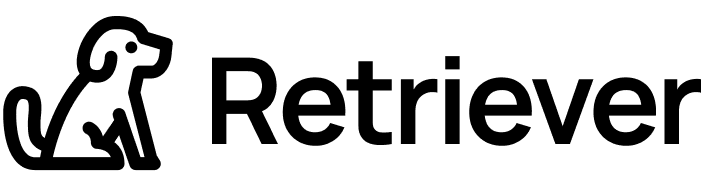Optimizing Laptop Inventory Management: Streamlined Warehousing and Deployment Solutions for IT Teams
Managing laptop inventory presents significant challenges for IT teams, especially in large enterprises. Whether you’re tracking devices across multiple locations, making sure that employees receive the right laptops, or getting those devices back once they're no longer being used, the process can quickly become overwhelming. But with the right IT asset management system in place, you can optimize your laptop inventory management, reduce errors, and save time—making your life a whole lot easier. Let’s dive into how you can streamline laptop inventory management and why it’s crucial for IT teams today.
Understanding Laptop Inventory Management
When we talk about laptop inventory management, we’re really looking at the entire process of managing the lifecycle of each device. From receiving new laptops to tracking their use and deployment, to eventually getting them back at the end of an employee's time with the company—inventory control can be a lot to handle. This also ties into IT asset management (ITAM), where IT teams track and manage all company-owned devices throughout their lifecycle.
Effective laptop inventory management is about keeping your devices accounted for, making sure they’re in good condition, and making them easily accessible when needed. This is key for managing costs, staying organized, and even boosting productivity within your IT department. Plus, good IT asset management minimizes the risk of losing valuable devices or data.
The Role of Device Tracking and Inventory Control in Laptop Inventory Management
One of the first steps to optimizing laptop inventory management is ensuring you have a reliable system for device tracking and inventory control. By using the right tools, you can keep tabs on where each laptop is, who’s using it, and even track its condition.
Device tracking allows IT teams to quickly locate laptops, whether for repairs, returns, or redeployment. Tracking each laptop’s location in real time reduces the chances of devices going missing or being misplaced. This is where inventory control comes into play. Having a clear, up-to-date record of all your laptops and their status (whether they’re in use, in storage, or awaiting laptop deployment) helps keep everything running smoothly.
Common Challenges in Laptop Inventory Management and How to Overcome Them
Laptop inventory management isn’t always easy. IT teams constantly deal with challenges like delayed laptop deployment, inaccurate inventory records, and devices going missing in transit. And they’re not alone—according to a recent Deloitte survey, 84% of organizations admit they don’t have a truly effective IT Asset Management (ITAM) process in place.
Without a solid structure in place, things can get messy—leading to wasted time, higher costs, and potential security risks.
But the good news? A strong ITAM program can make a huge difference. In fact, companies that implement one can save up to 30% per asset in just the first year. By improving inventory tracking and device management, IT teams can cut down on inefficiencies, reduce unnecessary spending, and keep everything running smoothly.
To overcome these challenges, it’s important to:
Implement clear processes for receiving, deploying, and returning laptops.
Leverage automated tracking systems that integrate seamlessly with your existing IT asset management (ITAM) software through an API for smooth synchronization.
Ensure that every laptop is properly tagged and labeled to keep track of it at all stages.
By setting clear processes and using the right technology, IT teams can tackle these challenges head-on and keep laptop inventory management under control.
Streamlining Laptop Inventory Management: Unlocking Efficiency for IT Teams
Efficient laptop inventory management isn’t just about having the right tools—it’s about building a smooth, well-connected system that makes every step easier, from receiving new devices to laptop deployment. Centralizing your warehousing and Enterprise device management can make a huge difference in how efficiently everything runs. Here’s why:
Centralized Storage: A dedicated laptop warehouse means IT teams can easily track, store, and retrieve devices when needed. This reduces time spent searching for devices, ensuring quick access for urgent deployments.
Simplified Tracking and Visibility: With an optimized laptop warehousing system, IT teams can ensure real-time visibility of their devices without the hassle of manual tracking. Whether laptops are in use, in storage, or ready for redeployment, this streamlined process boosts accuracy and minimizes errors—enabling faster, more informed decision-making.
Automated Workflows: Automating tasks like device status updates and maintenance alerts reduces manual tracking and frees up your IT team for more strategic activities. Automation ensures the entire process runs smoothly, with minimal human error.
Cost Savings: Optimizing your warehousing and deployment processes helps minimize waste and inefficiencies. By knowing exactly where devices are and their condition, IT teams can better forecast needs, plan device replacements, and avoid unnecessary purchases or delays.
Better Device Lifecycle Management: Centralized systems make it easier to monitor the lifecycle of each device, including repairs, replacements, and redeployments. With real-time insights, you can address issues proactively before they become urgent.
Increased deployment Efficiency: By optimizing laptop shipping, packaging, and returns (e.g., using padded laptop boxes with prepaid labels), the process becomes easier and faster for employees. This leads to higher laptop return rates and a smoother device cycle.
At Retriever, our laptop warehousing and deployment services offer all of these benefits and more. From secure storage to simplified tracking and laptop deployment, our solutions help your IT team manage the lifecycle of each device with ease and efficiency.
Why Choose Retriever’s Laptop Warehousing and Deployment Services?
Now that you know how to optimize your laptop inventory management, let’s talk about a solution that can make all of this easier. Retriever’s laptop warehousing and deployment services help IT teams streamline their laptop management, making it more efficient and secure.
Here’s what Retriever offers:
Secure warehousing services: Store laptops safely until they’re needed for laptop deployment.
On-demand deployment: Quickly deploy laptops to employees with just a few clicks, reducing the time it takes to get devices in the hands of your team.
Condition checks and OS provisioning: We perform checks and ensure that laptops are ready for use, including installing the necessary software and security updates.
Secure disposal: When laptops are no longer needed, we handle environmentally conscious disposal, keeping your IT team’s processes simple and compliant with data protection standards.
Retriever’s services not only help you manage your laptop inventory efficiently but also provide a streamlined process for managing the entire lifecycle of your laptops, from warehousing to redeployment and disposal. Discover our Laptop Warehousing and Deployment Services today to see how we can help your IT team stay organized and productive.
Key Compliance and Security Considerations in Laptop Inventory Management
Making sure your laptop warehousing and deployment processes are secure and compliant is a top priority for IT teams. Here are some key factors to keep in mind:
Data Sanitization Standards: Proper data erasure using protocols such as NIST 800-88 and DoD 5220.22-M helps protect sensitive company information before storage or disposal.
Regulatory Compliance: Organizations must adhere to regulations like HIPAA, GDPR, and SOX to avoid legal risks and protect data privacy throughout the device lifecycle.
Physical Security Measures: Secure facilities with monitoring, restricted access, and tamper-evident packaging can prevent unauthorized access and theft of stored laptops.
Audit Trails and Documentation: Maintaining detailed records of device handling, deployments, and disposal ensures compliance with industry standards and simplifies audits.
Environmentally Conscious Disposal: Proper disposal practices aligned with regulatory requirements help organizations meet sustainability goals and avoid compliance penalties.
By keeping these factors in mind, IT teams can better manage risks, stay compliant with regulations, and protect their organization’s sensitive data throughout the entire device lifecycle.
Frequently Asked Questions (FAQS)
What is IT asset management (ITAM)?
IT asset management (ITAM) refers to the processes and systems used to track and manage all of a company’s IT assets throughout their lifecycle. This includes hardware like laptops and monitors, as well as software. ITAM helps ensure assets are properly maintained, accounted for, and compliant with regulations.Why is inventory tracking important in cybersecurity?
Inventory tracking is crucial for cybersecurity because it helps IT teams ensure that all devices are properly secured, patched, and up to date. By tracking the location and condition of devices, companies can prevent unauthorized access or use of company-owned equipment, which could lead to security vulnerabilities.How do you manage inventory?
Inventory is managed by using a combination of tools, processes, and systems. This often involves using inventory management software to track devices, label assets, perform regular audits, and keep data accurate and up-to-date.How can companies improve laptop return rates?
Improving laptop return rates often comes down to making the return process as easy as possible for employees. Companies should ensure they provide clear instructions, simple packaging like padded laptop boxes, and prepaid return labels. Keeping employees informed through reminders and status updates also helps. For a seamless solution, companies like Retriever offer a comprehensive laptop retrieval service that handles the entire return process—from sending out return boxes to sending follow-up reminders—ensuring higher return rates and less hassle for your IT team.What is a computer inventory system?
A computer inventory system is a tool that helps track IT devices, aiding in inventory control and IT asset management, ensuring devices are properly maintained and accounted for.
Optimize Your Laptop Inventory Management with the Right Solutions
Efficient laptop inventory management is a game changer for IT teams, saving time and reducing errors. By implementing proper device tracking systems, centralizing warehousing, and using automated solutions for deployment and returns, IT teams can ensure they’re always ahead of the game. And with Retriever’s comprehensive laptop warehousing and redeployment services, you can streamline the entire process, from tracking to disposal. Discover our Laptop Warehousing and Deployment Services today and let us help you optimize your laptop inventory management.