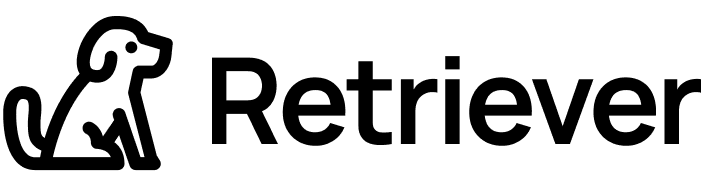How Retriever's Platform Innovates Laptop Return Tracking
Picture this: you’re finalizing an employee’s offboarding, and suddenly, the assigned laptop is missing. No confirmation. No tracking. No trace. And worst of all — sensitive company data is now potentially exposed. That sinking feeling? It happens more often than you’d think.
Nearly half of companies report losing at least 5% of their devices during offboarding (Oomnitza via GlobeNewswire). That’s not just lost hardware—it’s lost data, lost money, and a serious compliance risk.
In today’s fast-moving, remote-first world, laptop tracking isn’t just a nice-to-have—it’s essential. The thing is, not all laptop tracking solutions give companies the depth, visibility, or convenience they really need.
So, how does Retriever’s platform stand out? In this post, we’ll explore the real challenges behind laptop return processes, how to track a laptop effectively, how Retriever’s innovative laptop tracking platform solves these challenges, and why companies need better tools to regain control over their laptop returns with a smarter laptop tracker system.
The Growing Challenge of Laptop Return and Tracking
Over the past few years, the way we work has changed. Teams are now scattered across cities, states, and even countries. With so many employees working remotely, getting devices back after offboarding has become one of the most frustrating tasks for IT and HR teams.
The Real Risk: Lost Devices, Lost Data
71% of HR professionals report that at least one departing employee has failed to return a company device (Teqtivity).
$4.45 million is the average cost of a data breach, with lost or stolen devices remaining a contributing factor (IBM)
For larger organizations with more than 10,000 employees, the laptop returns failure rate can exceed 10% (Oomnitza/YouGov via Legal Dive).
This isn’t just about losing laptops, it’s about leaving serious security holes. Every missing laptop might have confidential files, financial info, or customer data on it. Without good laptop tracking or a trustworthy laptop tracker system, companies are putting themselves at risk for data breaches, fines, and hurting their reputation.
And the kicker? Most companies don’t even know they’ve lost the device until way after the employee has left the company.
That’s why having an efficient, reliable laptop tracking system is critical for businesses to have. Companies that really understand how to track a laptop at every step are way better off when it comes to recovering assets and keeping sensitive data safe.
What Is Laptop Tracking and Why It Matters
Let’s break it down: Laptop tracking is the ability to monitor where your laptops are, whether they’re actively in use, being shipped back, or sitting in storage.
It’s more than just logging serial numbers. Modern laptop tracking provides:
Real-time location updates
Return status (requested, in transit, delivered)
Clear documentation for IT asset management
Audit trails for compliance
When a company knows exactly how to track a laptop, the risk of unreturned or misplaced devices does way down.
Why Laptop Tracking Should Matter to You:
Security: Lost laptops typically lead to lost data. A stolen or missing device can be the starting point for a costly breach.
Compliance: Regulations like GDPR, HIPAA, and SOX demand strict control over company assets, especially any devices containing sensitive information.
Cost Savings: Laptops aren’t cheap. When you can quickly track laptop returns and redeploy them, you reduce replacement costs.
Operational Efficiency: A robust laptop tracker system removes the guesswork, reducing IT workload and speeding up redeployments.
When companies don’t have proper laptop tracking in place, they miss out on more than devices, they lose time, money, and peace of mind. Understanding how to track a laptop and using an effective laptop tracker can prevent these losses.
Why Traditional Laptop Tracking Falls Short
Many companies are still using spreadsheets, sticky notes, and manual follow-ups to track laptop returns. Let’s be honest, that doesn’t cut it anymore.
The Problem with Old-School Tracking:
Human Error: Spreadsheets are only as accurate as the last person who updated them.
Limited Visibility: Once a laptop is sent for return, most companies have no way to track where it is until (hopefully) it shows up.
Scattered Communication: Email chains get lost. Shipping info is buried. No one’s sure who followed up last.
No Real-Time Updates: If a laptop is stuck in transit or the employee hasn’t shipped it back, it could take weeks before anyone notices.
Without modern laptop tracking, IT and HR teams spend too much time chasing employees, updating outdated laptop tracker sheets, and scrambling to recover assets.
The truth is, even the most organized teams need a better system, a smarter way to track laptop returns that doesn't leave devices falling through the cracks. A reliable laptop tracker can close these gaps.
How Retriever’s Platform Innovates Laptop Tracking
This is where Retriever steps in. We’ve built a platform that takes laptop tracking from frustrating to effortless.
A. Stage-by-Stage Tracking: Real-Time Laptop Visibility
Retriever’s system follows every step of the laptop return journey:
You request a laptop pickup in the Retriever Portal.
We send the employee a padded laptop return kit with a prepaid shipping label.
Our automated email system reminds the employee and provides clear return instructions.
Courier scans the package, triggering live shipping updates.
You monitor the return in real time from your dashboard.
Each scan and each step is logged, giving you complete visibility. You can track laptop shipments with a few clicks, no more guesswork, no more wondering if the device is lost. Retriever’s system is an all-in-one laptop tracker that simplifies every step.
B. Email Automation: Keeping Everyone on Track
Retriever’s email workflows (helloretriever.com/emails) send friendly reminders and confirmations to employees, ensuring nothing is forgotten. Automated updates save IT teams hours of manual follow-ups.
C. Padded Return Kits: Safe and Simple
Retriever’s laptop return kits (helloretriever.com/store/p/laptop-return-kit) make it easy for employees to send laptops back safely. Each kit includes:
Prepaid shipping label
Padded, protective packaging
Step-by-step instructions for employees
The entire process is streamlined—and fully laptop tracking enabled using our integrated laptop tracker.
D. Centralized Dashboard: Full Control
Our dashboard (helloretriever.com/enterprise) gives IT teams a live view of every return. You can filter by location, status, or employee, and trigger follow-ups or escalations as needed.
Retriever’s platform acts like a personal laptop tracker for every device you manage, giving you clear insight into how to track a laptop in real time.
Real-World Use Cases: How Centralized Laptop Tracking Reduces Device Loss
Use Case 1: Employee Offboarding and Lost Laptops
Problem:
Employee offboarding is where laptop tracking often breaks down. When employees leave, especially in remote or hybrid setups, devices can slip through the cracks, going unreturned or untracked and creating security risks, compliance issues, and unexpected replacement costs.
Solution:
Retriever’s laptop tracking platform gives IT teams a single place to see return status and shipment progress, making it easy to monitor every device during offboarding without chasing emails or juggling disconnected tools.
Result:
Recent enterprise security research shows that lost or stolen devices remain a significant contributor to security incidents and breach-related costs. IBM’s Cost of a Data Breach Report highlights that breaches now average over $4.45 million per incident, with unmanaged or missing endpoints increasing both financial and operational risk. By improving device accountability during offboarding, centralized tracking helps organizations reduce preventable loss and limit downstream security exposure.
Use Case 2: Managing Laptop Returns Across a Remote Workforce
Problem:
With distributed teams, laptop tracking often lives in spreadsheets, inboxes, or a mix of disconnected tools. That fragmentation creates blind spots, slows down recoveries, and makes it easier for devices to get misplaced or forgotten altogether.
Solution:
Retriever’s platform gives IT teams one clear place to track laptop returns across remote and hybrid teams. With real-time visibility replacing manual tracking, returns can be managed at scale without adding extra administrative work.
Result:
According to recent HP Wolf Security research, lost and unaccounted-for devices remain a persistent issue in modern enterprise environments and continue to drive hardware replacement costs, security incidents, and operational disruption. Organizations with centralized visibility into device location and status are better positioned to reduce asset loss, control replacement spend, and maintain consistent oversight across a distributed workforce.
Use Case 3: Audit Readiness, Compliance, and Chain of Custody
Problem:
When laptop returns aren’t tracked end to end, gaps start to appear in the documentation teams need for audits, compliance reviews, and security investigations. Without a clear chain of custody, it becomes harder to show where a device was, who handled it, or whether it was properly returned, especially during employee exits.
Solution:
Retriever’s platform keeps a centralized, documented record of laptop return activity, including shipment status and key handling milestones. This gives teams a clear audit trail they can rely on for both internal reviews and external compliance requirements.
Result:
Research shows that the average total cost of non-compliance is nearly $9.4 million, compared with about $3.5 million spent on compliance activities, indicating that failing to maintain proper control of assets can dramatically increase costs tied to penalties, legal actions, and operational disruptions. Centralized device tracking helps reduce documentation gaps that contribute to non-compliance risk.
Industry Research & Data Sources
The results referenced in the use case scenarios above are supported by independent, widely cited industry research, including:
IBM Security – Cost of a Data Breach Report (2024)
IBM’s annual Cost of a Data Breach Report shows that data breaches involving lost or stolen devices contribute significantly to breach-related costs, which now average over $4.45 million per incident globally. The report reinforces how missing endpoints and insufficient asset controls increase financial and operational risk.
https://www.ibm.com/reports/data-breachHP Wolf Security – Enterprise Device Loss & Security Impact Research (2024)
HP Wolf Security research highlights the ongoing risk of lost and stolen corporate devices in distributed work environments, noting that device loss remains a major contributor to security incidents, data exposure, and unplanned hardware replacement costs. The research underscores the importance of centralized visibility and tracking to reduce device-related risk across remote and hybrid workforces.
https://www.hp.com/us-en/newsroom/press-releases/2024/hp-wolf-security-study-reveals-platform-security-gaps.htmlPonemon Institute – “The True Cost of Compliance” Benchmark Study
Independent global research measuring the financial impact of compliance and non-compliance. The study found that the average total cost of non-compliance is nearly $9.4 million, compared with approximately $3.5 million spent on compliance activities, highlighting the significant cost exposure organizations face when controls, documentation, and asset tracking are insufficient.
https://www.ponemon.org/local/upload/file/True_Cost_of_Compliance_Report_copy.pdf
Enterprise-Ready Laptop Tracking at Any Scale
Whether you’re handling 50 laptops or 5,000, Retriever’s enterprise solutions are built to scale.
Key Features for Enterprise Teams:
✔ Unified laptop tracking across all remote employees
✔ Non-expiring return credits—use them whenever you need, without worrying about subscription timelines
✔ Easy redeployment and retrieval workflows
✔ Detailed reporting for audits and leadership updates
For big teams, having a laptop tracking system that can grow with you is a must. Retriever’s enterprise solution scales right alongside your company—without making things complicated. Whether you’re opening new locations or bringing on new hires, you’ll always know how to track a laptop and stay on top of it all with a smart, efficient laptop tracker.
Beyond Tracking: Warehousing, Redeployment & Secure Disposal
Laptop tracking isn’t just about knowing where your laptops are—you really need to be managing them through their entire lifecycle.
A. Warehousing & Redeployment
Retriever’s warehousing services (see helloretriever.com/laptop-warehousing-and-redeployment) allow you to store retrieved laptops securely until you’re ready to redeploy them.
We can:
Clean and inspect returned laptops
Perform necessary repairs
Provision new operating systems
Redeploy laptops quickly on demand
Full laptop tracking continues throughout this process, so you always know which laptops are in storage, which are ready to ship, and which are out in the field. A reliable laptop tracker ensures that redeployments are fast and seamless.
B. Secure Laptop Disposal
When it’s time to retire a laptop, Retriever provides secure disposal and certified data destruction (see helloretriever.com/data-destruction-laptop-disposal).
We follow U.S. Department of Defense and NIST data destruction standards, ensuring that your data is gone for good. Plus, you’ll receive Certificates of Destruction for audit compliance.
The entire laptop tracking lifecycle—from deployment to secure disposal—is handled within Retriever’s system. A modern laptop tracker gives you visibility from the first assignment to final destruction.
The Future of IT Asset Management Is Real-Time Laptop Tracking
Real-time laptop tracking is the future of IT asset management. It’s what modern, distributed teams need to stay secure, compliant, and efficient.
Why It Matters:
Predictability: You’ll know when laptops are on the way, when they’re delayed, and when they’ve been successfully returned.
Security: Closing the gap on lost laptops reduces the risk of data breaches.
Audit-Ready: Detailed records of every shipping event and every email sent provide a clear audit trail.
Cost Savings: Quick redeployment means fewer new purchases.
With Retriever, you’ll always know how to track a laptop, how to manage laptop returns, and how to secure your IT assets—all without unnecessary manual work. You can confidently rely on a laptop tracker that delivers real-time visibility.
FAQs
Q1: How does laptop tracking work?
Laptop tracking typically works through a combination of shipping-based tracking, software tracking, and asset tagging.
Shipping-based tracking uses courier scans and tracking numbers to monitor a laptop’s physical location during shipping.
Software tracking involves pre-installed programs that can report a laptop’s location when connected to the internet.
Asset tags help companies log serial numbers and ownership records in IT asset management systems.
While software tracking is helpful for active devices, it doesn’t work when the device is powered off or wiped. That’s why many companies rely on shipping-based tracking and centralized dashboards to keep real-time control.
Retriever’s platform integrates all shipping tracking into one system, giving you a powerful laptop tracker that doesn’t depend on whether the laptop is powered on or not.
Q2: How do I add tracking to my laptop?
To add tracking to a laptop, companies typically:
Install software like Find My Device or mobile device management (MDM) solutions.
Use shipping tracking numbers when a laptop is being returned or deployed.
Assign asset tags or barcodes logged in an asset management system.
Knowing how to track a laptop correctly means combining all of these methods to maintain full visibility, both when laptops are active and when they’re in transit.
Retriever makes this easy by automatically assigning tracked shipping labels and providing a centralized laptop tracker that simplifies the entire process.
Q3: How do I set up tracking on my laptop?
Setting up tracking on a laptop usually involves:
Enabling built-in device tracking features like Find My Device (Windows) or Find My Mac (macOS).
Installing MDM software that can remotely track the laptop’s location.
Properly recording the device in an asset management database with all associated user details.
When it comes to shipping, setting up tracking means using a laptop tracker system tied to the courier’s tracking number.
Retriever streamlines this by shipping pre-labeled return kits and automatically updating the tracking status within your dashboard, giving you full visibility without extra setup.
Q4: Can a laptop be tracked when switched off?
No, a laptop generally cannot be tracked via software when it is powered off. Software-based tracking depends on the device being online or connected to GPS.
However, laptop tracking is still possible if you’re using shipping-based tracking or physical courier scans, which continue to provide updates regardless of whether the laptop is powered on.
Retriever’s process focuses on shipping-based laptop tracking, giving you reliable updates even when laptops are off and serving as a dependable laptop tracker during transit.
Q5: Is it easy to track a laptop?
Tracking a laptop is only easy if you have a system that combines shipping visibility, proper asset management, and (when possible) software tracking.
Software tracking works well but has limits when a laptop is turned off.
Shipping-based tracking is essential for laptop returns and redeployments.
Understanding how to track a laptop effectively means using a laptop tracker that integrates all tracking methods in one place. Retriever provides that integration, making laptop tracking simple, fast, and reliable.
Final Thoughts: Make Laptop Tracking Seamless
The takeaway?
Companies regularly lose 5–10% of laptops during offboarding.
Manual laptop tracking is unreliable and time-consuming.
A proper laptop tracker system reduces device loss and protects sensitive data.
Laptop tracking should be seamless. Retriever’s end-to-end platform takes the headaches out of laptop returns, providing complete visibility, reliable communication, warehousing, redeployment, and certified disposal—all from one easy-to-use laptop tracker system.
With Retriever, you’ll always know how to track a laptop, manage laptop returns, and protect your IT assets without the hassle.
Ready to simplify your laptop tracking and protect your IT assets? 👉 Discover our Laptop Return Services today
Let Retriever make laptop tracking and laptop returns something you never have to worry about again—with the right laptop tracker at your side.