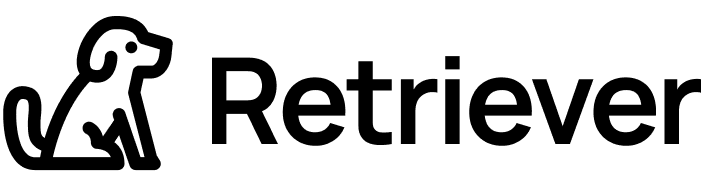How to Streamline Laptop Returns in 5 Simple Steps
Offboarding a remote employee sounds simple: collect their laptop, revoke access, and move on. But if you’ve done this before, you know it’s rarely that smooth. The laptop retrieval process for remote-first or hybrid teams often turns into a logistical headache—delayed returns, unresponsive employees, and missing hardware with sensitive data still inside.
And it’s not just about lost assets. A recent survey of IT leaders by Kensington and Vanson Bourne found that 46% of organizations experienced a data breach directly tied to a lost or stolen device—highlighting how physical asset loss during the remote offboarding process can lead to serious security and compliance risks. Source: Cybernews
This is why IT and HR teams are rethinking how they manage remote offboarding. The answer? A simple, structured system to streamline laptop returns from day one—without scrambling, guesswork, or follow-up emails that go nowhere.
This post serves as your comprehensive remote offboarding guide, focusing on optimizing the laptop retrieval process to minimize risk and delays.
Here’s how to optimize your laptop retrieval process in five clear, repeatable steps.
Step 1: Identify Offboarding Timeline and Devices at Risk
Don’t wait until their final day to figure it out
The most common failure in offboarding? Starting too late. By the time someone’s saying goodbye on Slack, it’s already too late to recover devices reliably. Instead, treat resignation or termination notices as the trigger for action. The moment HR is looped in, so is IT.
This early start allows teams to:
Identify what equipment the employee has
Confirm shipping addresses (especially for remote employees)
Communicate clear return expectations
Schedule laptop retrieval before the employee disengages
Starting the laptop retrieval process early is critical in any effective remote offboarding guide.
Why it matters:
When offboarding is delayed, so is control. Laptops go dark. Slack messages go unanswered. Suddenly, your company’s data is sitting unsecured in someone’s apartment—or worse, reused without being wiped.
The cost of a delayed return isn’t just a replacement fee. It’s the risk of:
Missed compliance requirements
Delayed onboarding for the next hire
If the device isn’t on your radar before the employee logs off, you’ve already lost valuable time.
Step 2: Automate Retrieval Requests with a Return Service
You shouldn’t be shipping boxes or chasing FedEx tracking numbers. Remote offboarding involves too many moving parts to manage manually. Between HR, IT, and sometimes People Ops, the burden usually falls on someone to:
Request the laptop
Coordinate the shipping
Follow up on tracking
Check for delays or no-shows
This approach doesn’t scale. And it doesn’t work. Nearly half of companies report losing dozens — sometimes hundreds — of laptops each year during employee offboarding, with 5% or more of devices going unreturned due to fragmented manual processes.(Source: Oomnitza)
An automated laptop retrieval process is key for scaling your remote offboarding guide efforts.
Instead, companies are shifting to automated return services. These platforms handle:
Prepaid return kit dispatch
Clear instructions for employees
Tracking and automated reminders
Escalations when deadlines are missed
The goal isn’t to build the perfect internal system—it’s to offload it to a service that already has one. Offboarding should feel seamless to the employee and invisible to IT.
Step 3: Provide Prepaid Labels or Box Kits (Skip the IT Ticket!)
Make it stupid-simple for employees to do the right thing
People aren’t malicious—they’re just busy, checked out, or unsure what to do. That’s why compliance skyrockets when companies remove barriers.
Don’t email someone a PDF with packing instructions and expect magic. Don’t expect them to buy their own box and print a label at a FedEx counter.
Instead, leading companies send:
A padded laptop box
A prepaid return label
Clear, visual instructions
A firm deadline and contact for questions
By providing prepaid kits, you remove barriers in the laptop retrieval process—a cornerstone of any solid remote offboarding guide.
This isn’t a courtesy—it’s risk management. Every extra step you require from the employee is one more chance the laptop never comes back.
You’re not just sending a box. You’re sending a message: “We’ve made this easy. Now it’s your turn.”
Step 4: Track Returns in Real Time and Set Internal SLAs
Because if you can’t see it, you can’t secure it.
The moment a laptop leaves someone’s home, it enters a black hole—unless you’re tracking every step.
If you’re relying on employees to send a “shipped” email or check in with status updates, that’s not a process. It’s hope.
Instead, use systems that track:
When the kit was delivered
When the device was packed and shipped
Its current location via carrier
When it’s received and logged
And more importantly, set internal SLAs. If a return hasn’t moved within X days, someone gets notified. If a deadline is missed, it’s escalated.
Real-time tracking is the backbone of a secure laptop retrieval process in your remote offboarding guide.
Why this matters:
Lost laptops don’t just disappear in shipping. They disappear when no one’s paying attention. Real-time tracking removes the guesswork and gives IT the control they need to act fast.
A structured laptop retrieval process reduces replacement costs and helps maintain compliance—saving thousands annually for many companies.
Step 5: Log Receipt, Assess Device Condition, Reuse or Decommission
You’ve got the laptop. Now what?
A laptop in-hand isn’t the finish line. If it still contains company data, you’re not done. If it sits on a shelf for months, unused and untracked, you’re not done.
The final step in the remote offboarding guide is making sure the device is:
Securely wiped according to industry standards like DoD 5220.22-M or NIST 800-88
Inspected and logged for condition
Either redeployed to a new user or disposed responsibly
Closing the loop is the last step in your laptop retrieval process and completes the remote offboarding guide framework.
This is where many companies drop the ball. They get the device back—and then it’s forgotten. But from a compliance and cost perspective, this stage matters just as much.
Unwiped devices are a liability. Unused devices are wasted budget. Secure handling is what separates a real process from a check-the-box motion.
Why Retriever is the Trusted Partner for End-to-End Laptop Returns, Data Security, and Asset Management
Laptop retrieval is just the start. Retriever offers a comprehensive solution that manages your devices throughout their full lifecycle— from secure collection to environmentally responsible disposal or efficient redeployment.
Secure Laptop Retrieval and Return Tracking
Our service streamlines the entire retrieval process by shipping prepaid, padded return kits to remote employees with clear instructions. IT teams get real-time tracking dashboards so they can monitor each device’s journey and enforce return deadlines with automated follow-ups—removing manual hassles and lost assets.
Retriever is your partner in delivering a seamless laptop retrieval process, helping you execute a full remote offboarding guide with confidence.
Certified Data Destruction and Responsible Disposal
Protecting your company’s data is paramount. Retriever follows industry-leading standards, including DoD 5220.22-M and NIST 800-88, to securely wipe data from returned laptops. For devices at end-of-life, we provide environmentally conscious disposal services that comply with all regulations and reduce e-waste impact.
You receive Certificates of Data Destruction stored securely in our online portal, ensuring your compliance audits are covered.
Secure Warehousing and On-Demand Redeployment
Not every returned device is retired. Retriever offers secure warehousing solutions to store, manage, and prepare laptops for redeployment at your pace. Our facility handles condition checks, cleaning, repairs, and OS provisioning, enabling IT teams to quickly assign devices to new hires or projects—saving cost and reducing device downtime.
Full Visibility and Control Through the Retriever Portal
From device pickup through data wiping, warehousing, and redeployment, Retriever gives you end-to-end visibility and reporting. This centralized platform simplifies IT asset management, improves compliance, and accelerates device turnaround time.
With Retriever, you’re not just retrieving laptops—you’re taking control of your entire device lifecycle with a secure, compliant, and efficient partner who understands the unique challenges of remote workforces.
Why a Streamlined Laptop Retrieval Process Is Key to Remote Offboarding Success
A well-executed laptop retrieval process is a cornerstone of any successful remote offboarding guide. It protects your company’s data, controls costs, and maintains operational continuity.
By following these five steps—starting offboarding early, automating retrieval, providing prepaid kits, tracking returns in real time, and securely closing the loop—you’ll transform a painful, risky chore into a streamlined, manageable workflow.
Let Retriever handle all 5 steps—automatically. From shipping prepaid laptop return kits to tracking every stage of the retrieval process, Retriever helps IT teams take control of offboarding. With secure warehousing, certified data destruction, and redeployment options, you’ll never wonder where your assets are—or if they’re being handled properly.
👉 Learn more about Retriever’s laptop returns service
👉 Discover our secure data destruction and disposal
👉 Explore our warehousing and redeployment solutions
📅 Schedule a demo: https://bit.ly/428PwoF